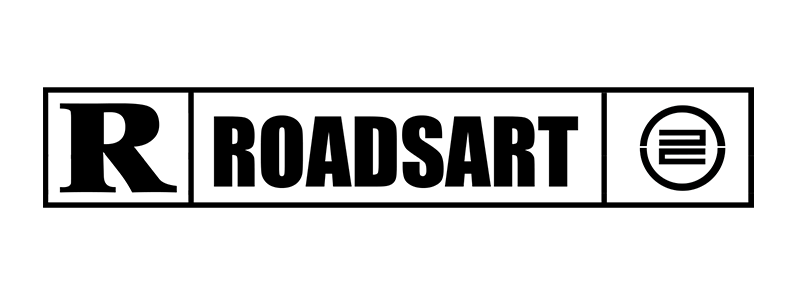In my latest YouTube video, I dive deep into crafting a vintage-style beat using some of my favorite gear and techniques. This session is all about blending the warmth of vinyl samples with the punch of classic drum machines and synthesizers to create that nostalgic vibe.
Gear Breakdown for this beat:
• S2400 Drum Machine: The heart of this beat is the S2400, known for its gritty sampling capabilities. I chopped up some vinyl samples to lay the foundation.
• Juno 106: For that thick, analog bassline, the Juno 106 came through with warm, fat tones that really fill out the low end.
• Mellotron: To add some atmospheric depth, I used the Mellotron, running it through the Big Sky pedal for a lush, reverb-soaked texture.
• RD-8 Drum Machine: For that classic 808 vibe, I brought in the RD-8 to lay down crisp, punchy drums that sit perfectly in the mix.
Why Vintage?
The goal with this beat was to capture that old-school sound while using modern production tools in Ableton Live. There’s something special about the feel of vinyl and analog gear that you just can’t replicate with digital alone. The S2400 helps me achieve that lo-fi, raw sound, while the Juno 106 and Mellotron provide warmth and texture.
Watch the Full Process
If you’re curious to see how it all came together, check out the full video on YouTube where I break down each step of the process and share tips for making beats with a vintage vibe.